File type differences
RASTER

Raster Graphics (Bitmaps)
When dealing with image types, you should first know the difference between these 2 types of files. A raster graphic is essentially a grid of pixels or points of color. BMP, JPEG, JPG, TIFF, PNG, and GIF are common file extensions for a raster graphic. This type of file can work fine when dealing with strictly printing and small image printing, but cutting this type of file for vinyl is not possible, we need a vector to be able to do this. Raster images are based on pixels and so when scaled there is a loss of clarity, while vector-based graphics can be scaled by any amount without degrading quality.
Vector
A vector is a line based file. Vector graphics are based on line paths within the file, which lead to locations called control points. Each of these points has a definite position on the x and y axis of the work plane and determines the direction of the path; each path may be assigned a stroke color, shape, thickness, and fill. This is the best file type for us to have as we can re-size and manipulate the file to the sign, without a loss of quality.
VECTOR
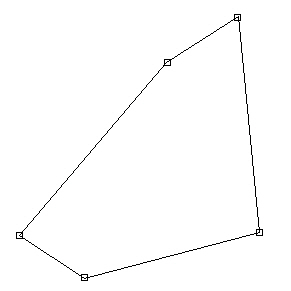
VECTOR
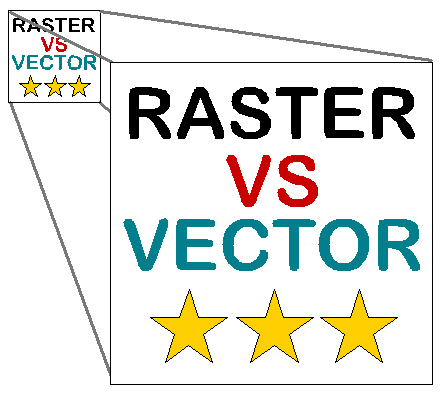
VS.
This shows the deference between the 2 files types when blown up. Notice that there is no loss of data on the vector file.
RASTER

File types and formats
At the end of your file name your computer can display what type of file it is. You can also see this by right clicking on the file and selecting properties. These are the extensions that explain the different types of files.
RASTER FILE TYPES
-
ANI, ANIM, APNG, ART, BMP, BSAVE, CAL, CIN, CPC, CPT, DPX, ECW, EXR, FITS, FLIC, FPX, GIF, HDRi, HEVC, ICER, ICNS, ICO / CUR, ICS, ILBM, JBIG, JBIG2, JNG, JPEG, JPEG 2000, JPEG-LS, JPEG, XR, MNG, MIFF, NRRD, PAM, PBM / PGM / PPM / PNM, PCX, PGF, PICtor, PNG, PSD / PSB, PSP, QTVR, RAS, RBE, JPEG-HDR, Logluv, TIFF, SGI, TGA, TIFF, TIFF/EP, TIFF/IT, WBMP, WebP, XBM, XCF, XPM, XWD
VECTOR FILE TYPES
-
AI, CDR, CGM, DXF, EVA, EMF, Gerber, HVIF, IGES, PGML, SVG, VML, WMF, Xar
COMPOUND FILE TYPES (These file types can contain both vector and raster data)
-
CDF, DjVu, EPS, PDF, PICT, PS, SWF, XAML
